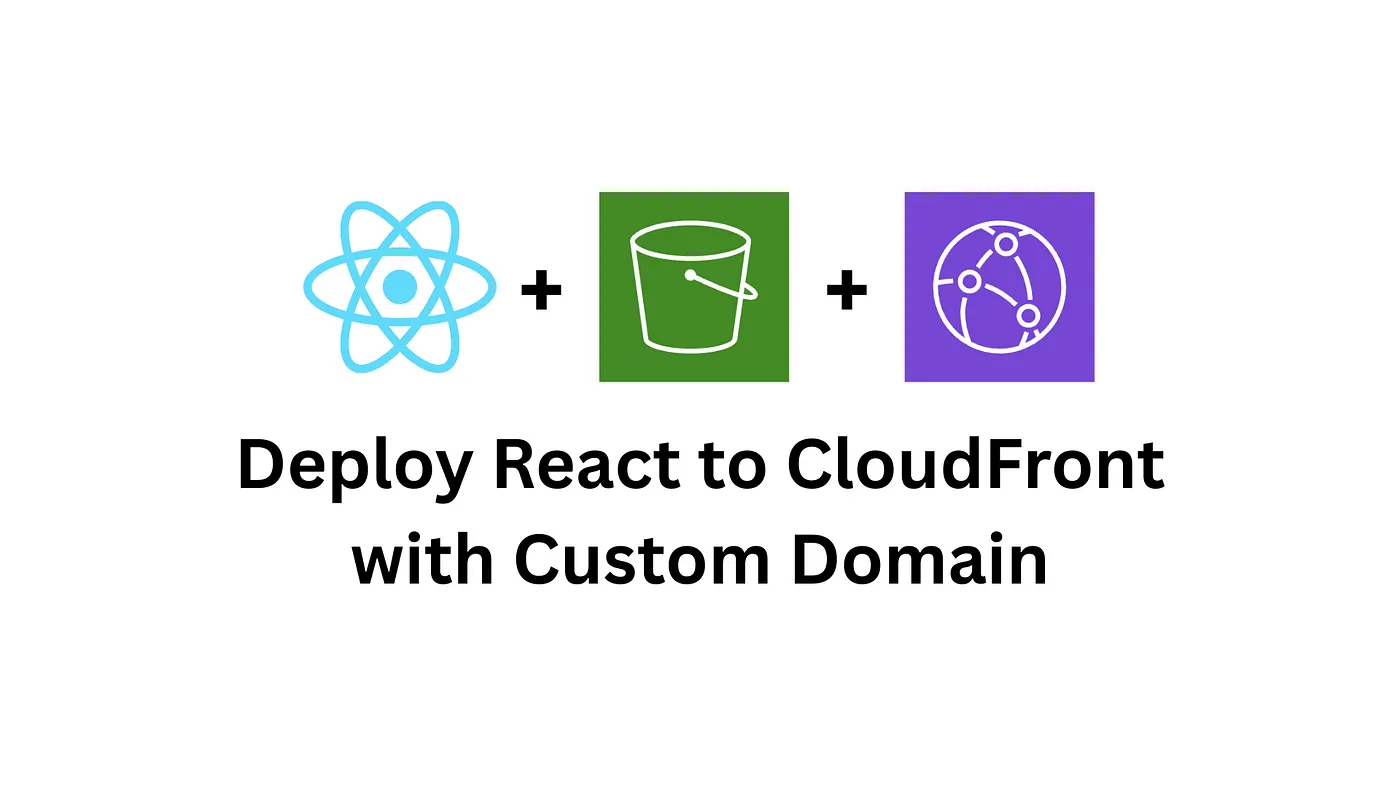In today's fast-paced world of software development, the integration of tools and platforms has become essential to streamline workflows, enhance collaboration, and accelerate Continuous Integration and Continuous Deployment (CI/CD) processes. One such integration that holds the potential to revolutionize your CI/CD pipeline is Azure DevOps for Confluence. In this post, we will delve deeper into the benefits of integrating Azure DevOps and Atlassian Confluence and answer some frequently asked questions (FAQs) to help you harness its power effectively.
Why Integrate Azure DevOps and Confluence?

Seamless Collaboration
When your development team relies on Azure DevOps for task management and Confluence for documentation, bridging the gap between these tools can foster seamless collaboration. Azure DevOps for Confluence allows your team to create a cohesive environment where information flows effortlessly across platforms. For example, if your development team wants to keep the product team in the loop of new releases the integration helps with bringing release information from Azure DevOps into Confluence.
Efficient Information Sharing
Imagine being able to access critical information about your Azure DevOps work items directly within your Confluence documents. This integration eliminates the need to switch between platforms, saving you time and effort. You can effortlessly view the status, assignee, and other details of your work items, keeping everyone on the same page.
Enhanced Productivity
By reducing the friction associated with navigating between tools, Azure DevOps for Confluence boosts productivity. Your team can stay focused on their tasks without interruption, leading to faster project delivery and a more efficient CI/CD pipeline.
Frequently Asked Questions (FAQs)
1. How do I set up Azure DevOps for Confluence?
Setting up Azure DevOps for Confluence is a straightforward process. First, you'll need to install the Azure DevOps Links for Confluence app, which is available for both Confluence Cloud and Confluence Server. Once installed, configure the integration by providing the necessary permissions and linking your Azure DevOps and Confluence accounts. Watch a detailed demo here you can also find documentation here
2. Can I customize what Azure DevOps information is displayed in Confluence?
Yes, you can customize what Azure DevOps information is displayed in Confluence. The integration typically allows you to choose which work items, details, and statuses you want to include in your Confluence documents. This flexibility ensures that you only display the information most relevant to your documentation needs.
3. Is this integration secure?

Security is a paramount concern when integrating tools for software development. Azure DevOps for Confluence typically follows security best practices, such as secure data transmission and user access controls. Move Work Forwards takes security seriously, we are SOC II compliant, part of the Atlassian marketplace security programs and secured by Vanta.
You can view our security policy here
4. Does this integration work with both cloud and self-hosted Confluence instances?
Yes, Azure DevOps for Confluence is designed to work with both Confluence Cloud and Confluence Server. This flexibility ensures that teams using various Confluence environments can take advantage of the integration's benefits.

In conclusion, the integration of Azure DevOps and Confluence through Azure DevOps for Confluence is a game-changer for your CI/CD process. It promotes efficient collaboration, information sharing, and productivity while addressing common concerns about security and compatibility. By seamlessly merging these two powerful tools, you can take your software development process to new heights, ultimately leading to faster and more reliable product releases. Explore this integration today and unlock the full potential of your development team, get started with a 30-day free trial here