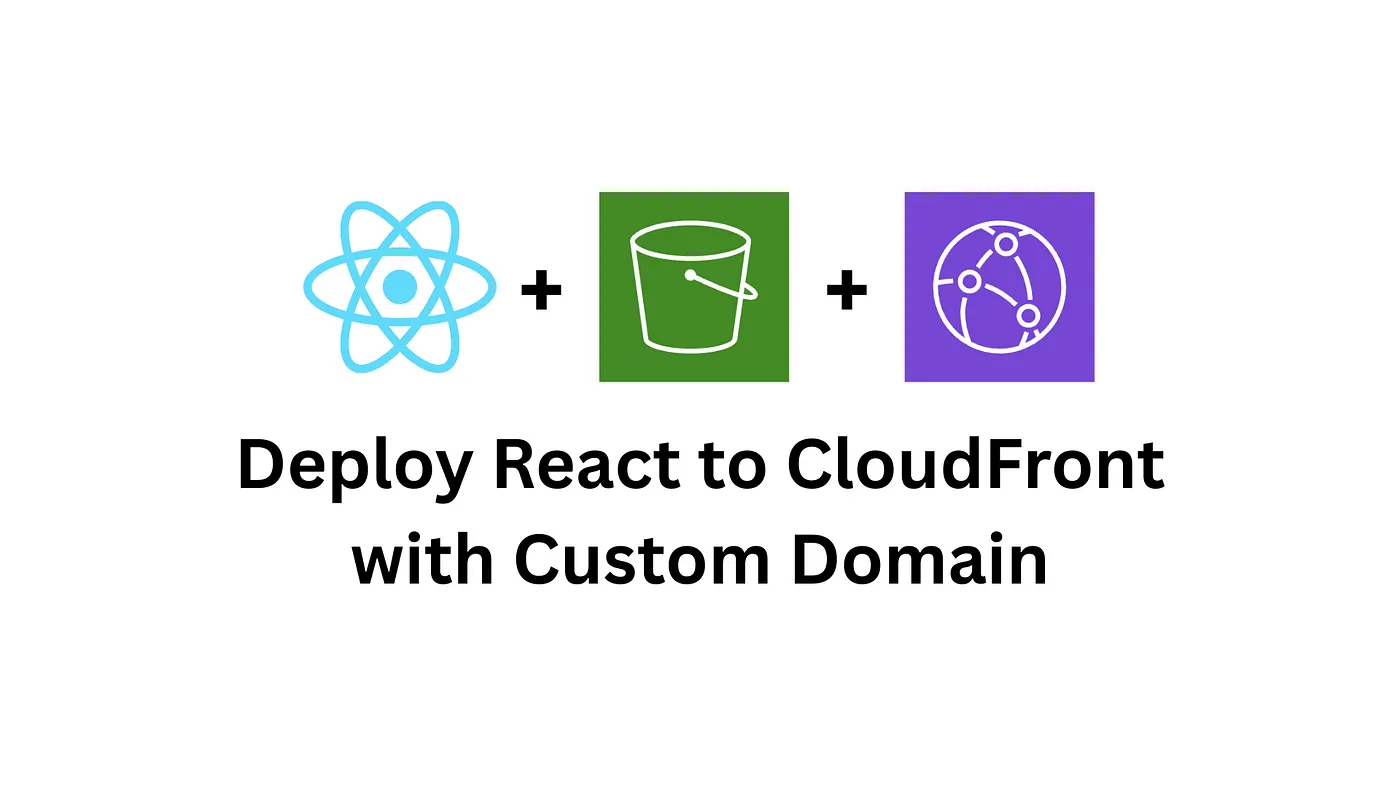Do you or your team use Confluence?
How do you ensure that your Confluence space becomes a sanctuary where your team thrives?
In this blog post, we'll delve into common mistakes Confluence users and admins make and then provide recommendations that help avoid those mistakes.
This short guide would make you as good as a Confluence admin. Let's go!
Mistakes To Avoid With Confluence
Mistake 1 - Running Without An Information Architecture
Think about your Confluence space as a digital library for storing relevant information about your company, projects and all other relevant product information. Every proper library is well thought out and each book is arranged in a certain order on shelves to help people browsing through find what they are looking for easily. Well-thought-out libraries like these require a plan beforehand and that’s the same approach you should take too, have a clear plan for your confluence space and your team’s confluence space.
What To Do Instead
Create a structure that ensures each team has their own Space for keeping and tracking their documentation. You can also take the extra step of creating dedicated spaces for long-term projects so that all the information related to that project is in one place.

Another important part of creating this structure is ensuring teams arrange the content in their spaces under different categories using the Confluence children display functionality. This would help everyone have an overview of what is in a space and also help them stick to the order according to their categories.

Mistake 2- Poorly structured documents and pages
Well-structured pages are as important as structured spaces, what’s the point of finding a book if you’re not able to read it? One thing that affects teams is poor documentation structure, bad structure leads to situations where the team isn’t able to move forward with clarity.
What To Do Instead
You can take advantage of the Confluence template library, with more than 100 templates for different types of pages. Teams can also create their own Confluence templates this helps with having a standardised method for reporting or documenting
For example, at Move Work Forward we have an Incident response template for reporting technical incidents within the team, you can find the template for free here

Mistake 3 - Underutilising Confluence Extension
One thing you need to always remember is that Confluence can do more, a lot of users forget this and as a result, limit their experience and efficiency with Confluence. It slows down your work when you don't explore the tools available for Confluence.
What To Do Instead
Take advantage of Confluence plugins for customisations and to extend your abilities on Confluence and achieve higher levels of efficiency. So much more can be done with your Confluence and the existing plugins/ integrations in the Atlassian marketplace. It is very important to take advantage of them.
Some examples;
Scroll Viewport for Confluence by K15t - This integration helps to publish your Confluence documentation as a help centre.
Advanced Microsoft Teams Confluence Connector by Move Work Forward - This application helps to connect your Confluence and Microsoft Teams so you can get timely updates on Microsoft Teams for changes made on your Confluence pages
Gliffy Diagrams for Confluence by Gliffy - This application helps you create diagrams on your Confluence.
Atlassian is also Jumping on the AI trend and has recently launched an AI feature that helps you get quick summaries of Confluence pages.
There are many more tools in the marketplace you can take advantage of.
Mistake 4 - Poor Documentation Culture
If you’ve done well to avoid or correct mistakes 1 -3. The very next mistake to avoid is not promoting documentation within the team.
What To Do Instead

As a team, we use Confluence for weekly reporting and planning of tasks and activities.
Help everyone promote transparency by viewing confluence as the single source of truth. Promote the idea of proper documentation within the team and use it in your planning and review sessions (don’t forget to take advantage of templates).
Mistake 5 - Accumulating Clutter (Outdated Pages)
The very last mistake to avoid is the mistake of keeping clutter - old and outdated documentation. This happens to the best of us and to the best teams after a while. The more documents you create the higher the chances of clutter.
What To Do Instead
Here’s what you should do instead - Organize occasional clean-ups and decluttering for the different team spaces, this can happen quarterly. We do this as a team too

One other thing you can do is to appoint team members who would be responsible for keeping the Spaces clutter-free and archiving outdated documents.
We hope you find these tips useful.