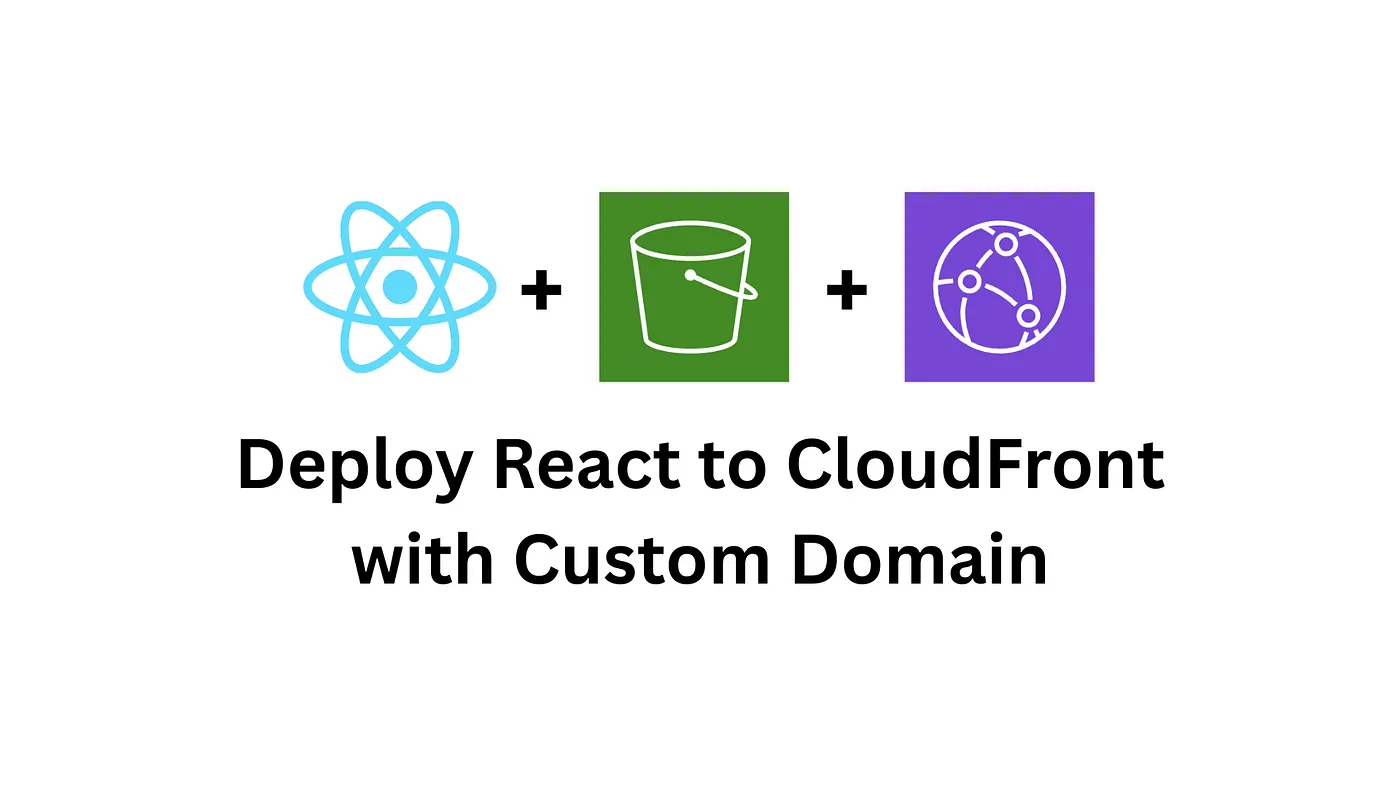In 2020, Jira Service Management was introduced in 2020 by Atlassian when data showed nearly 40% of customers had adopted Jira to handle service requests. It is now a powerful tool used ITSM, Customer service and HR Teams with cloud and server hosting options, in this blog post we provide a quick guide on setting up Jira Service Management.
Implementing Jira Service Management can transform your organization's service delivery and elevate customer satisfaction. In this blog post, we provide a step-by-step guide to help you set up the cloud-based Jira Service Management, including defining requirements, choosing the right deployment option, configuring the instance, and implementing service management processes.
- Sign up for a Jira Service Management cloud instance

- Customise your instance by configuring project settings, issue types, and request types.

In this sample, we used a customer service project template and then created some issues (see below)

- Set up customer portals and email channels for efficient communication.


- Define Service Management Processes: Define your incident management, problem management, change management, and service request processes within Jira Service Management.
- Customise workflows, SLAs, and automation rules to align with your organization's best practices.
- Configure Knowledge Base and Self-Service Portal: Create a knowledge base to provide self-help resources for customers and internal teams.
- Create a knowledge base to provide self-help resources for customers and internal teams.


.png)
Set up a self-service portal to allow users to submit and track their requests.



Your team can make even more customisations to suit your team and company’s unique processes and needs, for example by integrating the Advanced Microsoft Teams Jira Connector you can get real-time updates from Jira service management on Microsoft Teams, so your team is always in the loops with updates and activities from Jira.
You can also
- Pin a link to the support help desk in a Help Microsoft Teams channel
- Create a link to the support portal from your product documentation, products and other places to help users create support requests
Atlassian hosted an AMA on Friday 29th June for Jira Service Management, you can watch the recording on Zoom here (passcode: N2z3=^Zf).